
Web Server on AMI Linux 2
Welcome in 2019 – it’s time to upgrade out outdated LAMP stack series articles, with new “How To” setup basic web server for our stack.

Welcome in 2019 – it’s time to upgrade out outdated LAMP stack series articles, with new “How To” setup basic web server for our stack.
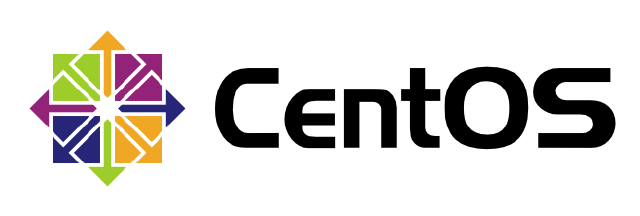
This time we are going to cook Apache (httpd 2.4), PHP 7.0 as a PHP-FPM . Instructions are pretty simple. You can just copy and paste command to get working stack in less then 15 minutes.
What you can learn from it? How to install Apache 2.4 and PHP 7, how to enable and opcache, and how to install HTTPS on your server, with purchasing SSL certificate.
what is the best stack for your next project
People quite often asking me about technology stack, and where to go with next big project. The answer isn’t simple – it depends. Usually, we have couple components which are critical for the whole system. If we are talking about a web-based solution or any API we have to decide about DATABASE, then we have STORAGE, moving on – some BACKEND service language.
I’ve been recently trying to install the latest Magento and was experiencing some issues with Magento installer unable to detect PHP version. My message was pretty weird:
Your PHP version is . The required PHP version is
also found couple 500 errors in XHR requests.
PHP is easy. You don’t have to know type of variable, before you use it. But sometimes it’s very problematic especially when we are dealing with JSON.