Fastest way to install Tesseract on EC2
Tesseract it’s a great library Open Source library to supply free OCR solutions for multiple libraries. You can use it directly from command line, or in your own software using supplied libraries.
Tesseract it’s a great library Open Source library to supply free OCR solutions for multiple libraries. You can use it directly from command line, or in your own software using supplied libraries.
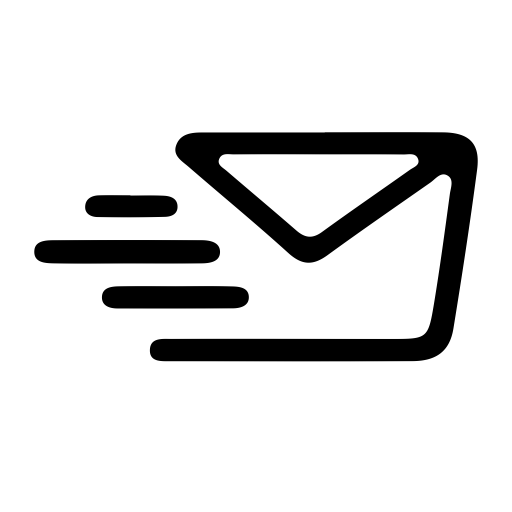
It’s a simple mechanic to decompose emails into valuable parts, like some markup (to push emails directly into internal systems), create file attachments and extract inline images.
Flow is pretty simple, but we have a couple of components.
So we know what to do and roughly how to do the whole process. Points 1 and 2 are pretty straightforward for anyone who uses AWS and their services.

AWS has extremely nice UI. But – with the time, you need to do something faster than just clicking via an interface. Sometimes you need to automate something (start/stop instances, make a backup. If you are wondering – there is a perfect time for CLI.
It’s an extension of my previous article – how to create SWAP on EC2 instance.
This time, we are going to create separate volume.
an easy way to extend your disc space on VM
…in most cases you have 2 options. Because we are living in Cloud and VPS era – it’s not a big deal. You can always bump up your volume and after while you can enjoy bigger more expensive instance with more space. But sometimes you need just a space for a while or… just something for a backup ? You can always use s3cmd , gsutil or another tool. Imagine that you have just regular folder on your drive, with almost unlimited space. Sounds good ? If so checkout – s3fs-fuse . Nice tool, which allows you to bind external storage as a director in your system.