PHP 5.5 and Apache on OS X Yosemite
Short Video about Apache Configuration with PHP on OS X Yosemite.
Short Video about Apache Configuration with PHP on OS X Yosemite.

It’s my third post in “alternatives” series – this time i looked for something nicer then Angular . Apparently Angular went the same path like all good and slim solutions. It’s getting slower and bigger. With this type of framework we have at least couple of options:
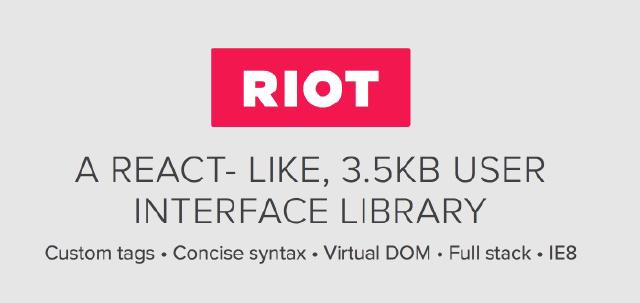
Recently I’m looking for easier versions of popular libraries. There is a lot of buzz around Facebook React.js library, but i found it not especially user / developer friendly – at least at first glitch. Obviously some people says that it’s not so complicated, but… there is something super simple and super light – Riot.js .

If we are talking about jQuery alternatives there is not much on the market. With age jQuery put a little bit on weight, not mentioning it’s speed. If we are talking about weight and speed we have Zepto.js and… we can use pure JavaScript which isn’t especially convenient in larger projects. But definitely it’s much more but… it’s faster.