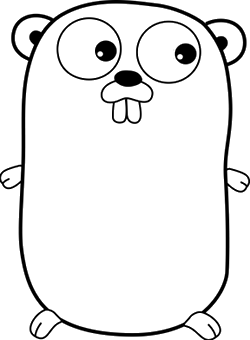Streamline Your Web Content Extraction with Readability
A powerful tool for automated web content extraction and analysis
I’d like to share Readability , a tool I’ve developed and refined over time. Its primary focus has always been straightforward: find the most prominent image on any webpage while keeping the overhead minimal.
Core Focus: Image Detection
The main strength of Readability lies in its image detection capabilities. While many similar tools try to do everything, I focused on solving one specific problem really well: finding the most prominent image on a page through dimensional analysis. The approach is simple yet effective: