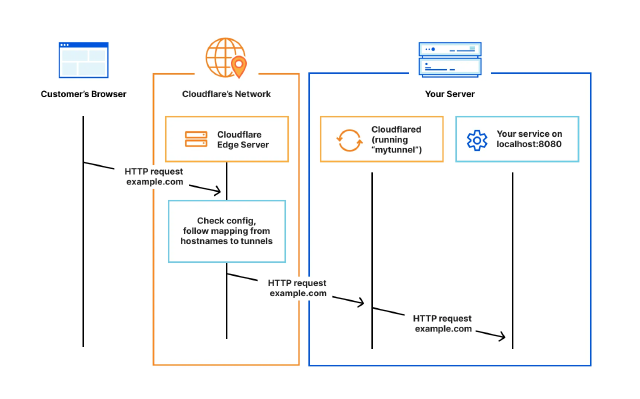MikroTik Dual WAN Failover & Policy-Based Routing
Configure dual-WAN failover and policy-based routing on MikroTik RouterOS v7 so your backup link takes over automatically and selected destinations always use a specific WAN.
MikroTik RouterOS v7: Dual WAN Failover & Policy-Based Routing
If you have a MikroTik router and two internet connections (a primary high-speed line and a secondary backup line), you probably have two goals:
- Automatic Failover: If the Main Connection drops, the router should switch to the Backup Connection automatically.
- Policy Routing: You may want to force specific destinations (like a work server, a gaming server, or a specific streaming service) to always use the for example Backup Connection, regardless of the main connection status.
This guide covers how to set this up using RouterOS v7 via the Command Line (CLI).